在pom.xml里添加依赖
<dependency>
<groupId>org.springframework.boot</groupId>
<artifactId>spring-boot-starter-data-jpa</artifactId>
</dependency>
<dependency>
<groupId>mysql</groupId>
<artifactId>mysql-connector-java</artifactId>
</dependency>在application.xml中配置:数据库连接信息
spring.datasource.url=jdbc:mysql://localhost:3306/test
spring.datasource.username=root
spring.datasource.password=123456
spring.datasource.driver-class-name=com.mysql.jdbc.Driver
Spring.jpa.properties.hibernate.dialect=org.hibernate.dialect.MySQL5InnoDBDialect
spring.jpa.show-sql=true创建数据库表
CREATE TABLE `test_user` (
`id` int(11) NOT NULL AUTO_INCREMENT,
`age` int(255) DEFAULT NULL,
`name` varchar(255) DEFAULT NULL,
PRIMARY KEY (`id`)
) ENGINE=MyISAM DEFAULT CHARSET=utf8;创建实体类
@Entity //注解为实体类
public class TestUser {
//设置为主键id
@Id
//GeneratedValue(strategy = GenerationType.IDENTITY) 表示自增长方式使用mysql自带的
@GeneratedValue(strategy = GenerationType.IDENTITY)
private Integer id ;
private String name ;
private Integer age ;
//get set 方法
}
/*
JSR提供的校验注解:
@Null 被注释的元素必须为 null
@NotNull 被注释的元素必须不为 null
@AssertTrue 被注释的元素必须为 true
@AssertFalse 被注释的元素必须为 false
@Min(value) 被注释的元素必须是一个数字,其值必须大于等于指定的最小值
@Max(value) 被注释的元素必须是一个数字,其值必须小于等于指定的最大值
@DecimalMin(value) 被注释的元素必须是一个数字,其值必须大于等于指定的最小值
@DecimalMax(value) 被注释的元素必须是一个数字,其值必须小于等于指定的最大值
@Size(max=, min=) 被注释的元素的大小必须在指定的范围内
@Digits (integer, fraction) 被注释的元素必须是一个数字,其值必须在可接受的范围内
@Past 被注释的元素必须是一个过去的日期
@Future 被注释的元素必须是一个将来的日期
@Pattern(regex=,flag=) 被注释的元素必须符合指定的正则表达式
Hibernate Validator提供的校验注解:
@NotBlank(message =) 验证字符串非null,且长度必须大于0
@Email 被注释的元素必须是电子邮箱地址
@Length(min=,max=) 被注释的字符串的大小必须在指定的范围内
@NotEmpty 被注释的字符串的必须非空
@Range(min=,max=,message=) 被注释的元素必须在合适的范围内
*/针对实体类创建对应的Repository接口实现对该实体的数据访问
public interface TestUserRepository extends JpaRepository<TestUser , Integer> {
}创建对应的控制器
@RestController
public class TestUserController {
@Autowired
TestUserRepository testUserRepository;
@RequestMapping(value = "/adduser/{name}/{age}" , method = RequestMethod.GET)
public TestUser addUser(@PathVariable String name , @PathVariable Integer age){
TestUser testUser = new TestUser();
testUser.setName(name);
testUser.setAge(age);
return testUserRepository.save(testUser);
}
@RequestMapping(value = "/user" , method = RequestMethod.GET)
public List<TestUser> listUser(){
return testUserRepository.findAll();
}
}启动服务器访问https://localhost:8080/user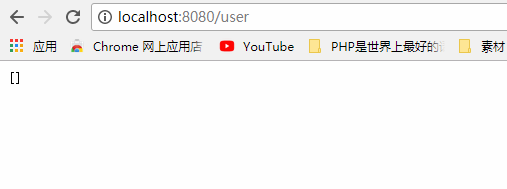
数据为空
访问https://localhost:8080/adduser/tom/16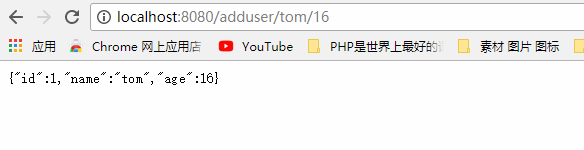
再次访问https://localhost:8080/user
数据已成功添加进去
本文由 烦fpy 创作,采用 知识共享署名4.0 国际许可协议进行许可
本站文章除注明转载/出处外,均为本站原创或翻译,转载前请务必署名
最后编辑时间为: Oct 28, 2018 at 01:19 pm
噗,博主,我已经给你邮箱发送信息了,希望能看到