
写XML是不可能了,这辈子都不可能了,只能靠注解才能维持生活的样子
数据库
CREATE TABLE `books` (
`Id` int(11) NOT NULL AUTO_INCREMENT,
`bookname` varchar(50) NOT NULL DEFAULT '',
`b_price` varchar(10) NOT NULL DEFAULT '',
`image` varchar(100) DEFAULT NULL,
`stock` int(10) DEFAULT NULL COMMENT '库存',
PRIMARY KEY (`Id`)
) ENGINE=InnoDB DEFAULT CHARSET=utf8mb4 COMMENT='书';
INSERT INTO `books` VALUES (1,'java','10','https://xx.com/xx.jpg',12);添加依赖
<dependency>
<groupId>org.mybatis.spring.boot</groupId>
<artifactId>mybatis-spring-boot-starter</artifactId>
<version>1.3.2</version>
</dependency>
<dependency>
<groupId>mysql</groupId>
<artifactId>mysql-connector-java</artifactId>
<scope>runtime</scope>
</dependency>在application.properties中配置mysql的连接配置
spring.datasource.url=jdbc:mysql://localhost:3306/shop
spring.datasource.username=root
spring.datasource.password=123456
spring.datasource.driver-class-name=com.mysql.jdbc.Driver创建实体类
public class Books{
private Integer id;
private String bookName;
private String bPrice;
private String image;
private Integer stock;
/**
get set toString
*/
}创建books对应的mapper
@Mapper
public interface BooksMapper {
@Results({
//返回参数绑定
@Result(property = "bPrice",column = "b_price")
})
@Select("select * from books where bookname = #{name}")
Books findByBookName(@Param("name") String name);
}单元测试走起
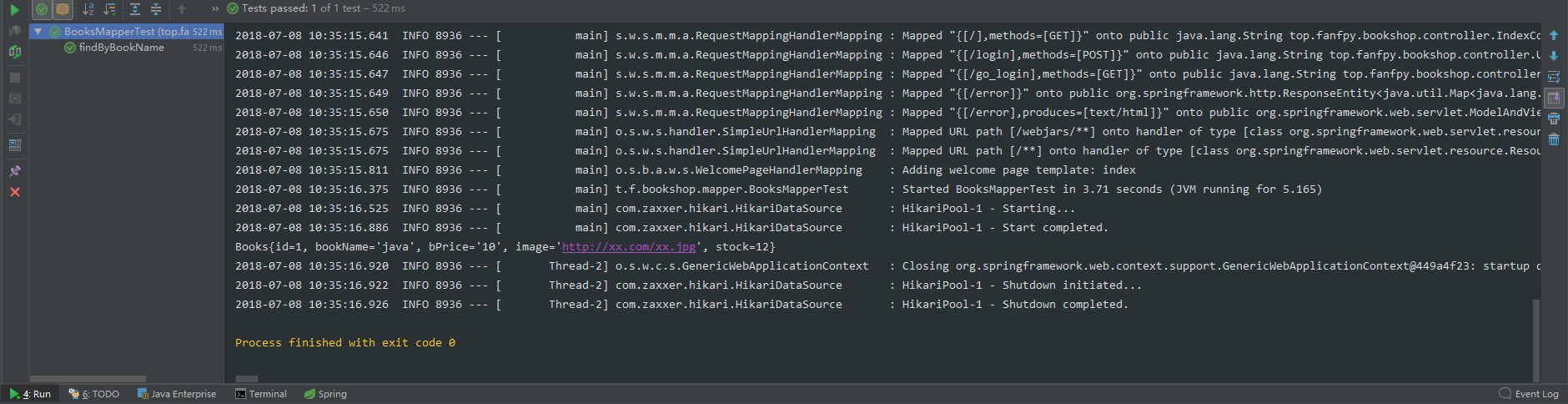
不写xml的感觉真好 :trollface: :trollface:
本文由 烦fpy 创作,采用 知识共享署名4.0 国际许可协议进行许可
本站文章除注明转载/出处外,均为本站原创或翻译,转载前请务必署名
最后编辑时间为: Jul 8, 2018 at 10:36 am